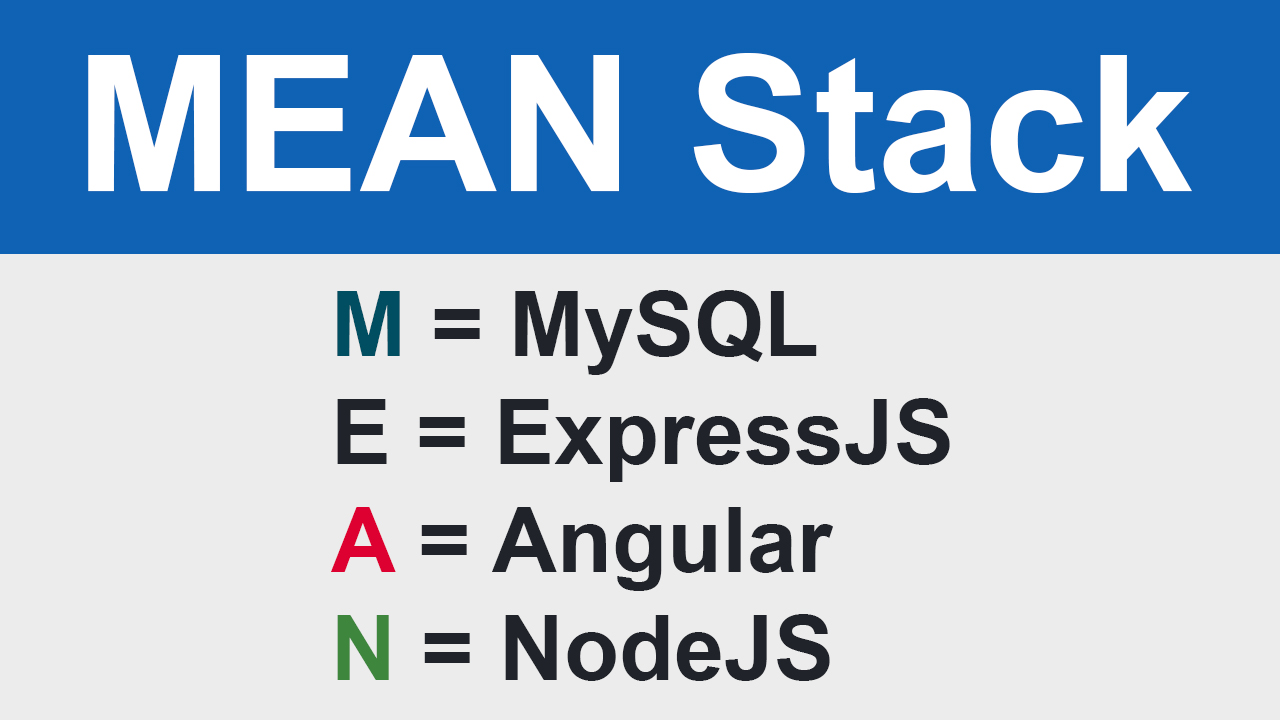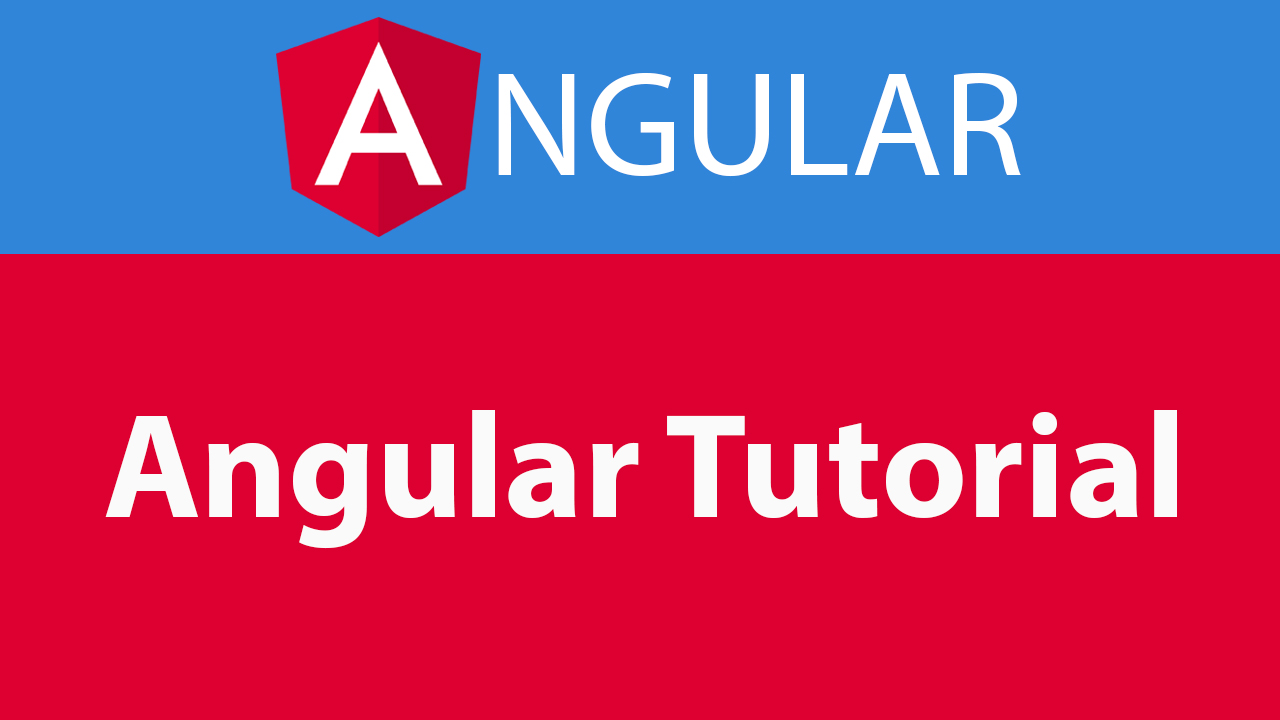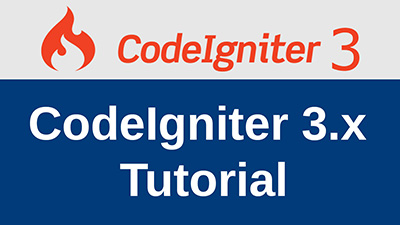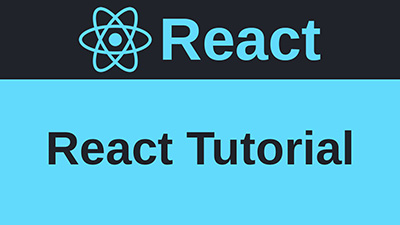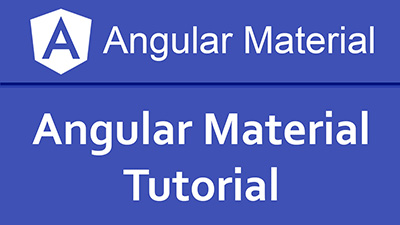Routing, Lazy Loading Modules and Multiple Layouts in Angular 8/9
In this lesson we will learn, how to create project structure and an overview with routing, lazy loading module and multiple layouts using MEAN (MySQL, Express, Angular, NodeJs). In this application we have created routing with child route and used lazy loading module routing. I have explained the concept of multiple layouts used for angular application. In this application we have used two layouts for backend and fronted.
This lesson will help to create live application using MEAN (MySQL, Express, Angular, NodeJs).
In this lesson we have explained only project structure and overview with routing, lazy loading module and multiple layouts. For Angular and NodeJs setup you can see previous lesson Integrate Angular 8 with NodeJs.
Bootstrap 4.x Integration in Angular 8/9
Install latest bootstrap.
Install latest jquery library.
Edit angular.json
Insert bootstrap.min.css into object keystyles and jquery.slim.min.js and bootstrap.min.js into object key scripts
Full code of angular.json
Create Modules
Create modules cms, auth, dashboard, product, shared for this application.
Create Components
Create some components like as header, footer, backend-header, backend-footer, default-layout, backend-layout, home, signup, login, page-not-found, dashboard
Note: remove below two components, if you have created according previous lession.
page-not-found and users
Create Routes Files.
Create two routes file src/app/routes/default-layout-routes.ts and src/app/routes/backend-layout-routes.ts for define lazy loading module routing.
Edit src/app/routes/default-layout-routes.ts and import CmsModule and AuthModule as lazy loading routing for showing contents.
Edit src/app/routes/backend-layout-routes.ts and import DashboardModule and ProductModule as lazy loadind routing and set route path of each module.
Cms Module
Edit file cms.routing.module.ts for create routes to access home page and 404 error page.
Home Component
Edit file home.component.html
Dashboard Module
Edit file dashboard.routing.module.ts for access dashboard page.
app.routing.module.ts
Edit file src/app/app.routing.module.ts.
Set route path for DefaultLayoutComponent with children DEFAULT_ROUTES
Set route path for BackendLayoutComponent with children BACKEND_LAYOUT
Set route path for 404 error page.
Layout Components
app.component.html
Edit file app.component.html with below text.
Default Layout Component
Edit file default-layout.component.html for showing all contents of default layout.
Backend Layout Component
Edit file backend-layout.component.html for showing all contents of backend layout.
Shared Module
Export components HeaderComponent, FooterComponent, BackendHeaderComponent and BackendFooterComponent for access these components in another modules.
Header Component
header.component.html
Footer Component
footer.component.html
Backend Header Component
backend-header.component.html
Backend Footer Component
backend-footer.component.html
app.module.ts
Edit file app.module.ts and import import { SharedModule } from './shared/shared.module';
Read previous lesson Integrate Angular 8 with NodeJs for details of MessageComponent, MessageService, HttpErrorHandler.
CSS
Edit file src/styles.css.
Complete Tutorial of MEAN (MySQL, Express, Angular, NodeJs)
Conclusion
In this lesson we have learnt how to create live project work flows with different modules and using multiple layouts. And children routing with lazy loading module. Used one shared module to import another module for access common component in a different module.
This lesson also available on YouTube
More Posts - MEAN Stack
- MEAN Stack with MySQL
- Integrate Angular 8/9 with Node.js in MEAN Stack
- Routing, Lazy Loading Modules and Multiple Layouts in Angular 8/9
- User Registration in Angular 8/9 in MEAN Stack
- JWT Token Based Authentication using Passport in Node.js
- Angular 8/9 JWT Authentication with Example in MEAN Stack
- MEAN Stack Tutorial with CRUD Operations
- Server Side Pagination in MEAN Stack (MySQL, ExpressJS, Angular, NodeJS)
- Angular 9 Drag and Drop File Upload with Progress Bar using Node js API
Please leave comments
1 Comments