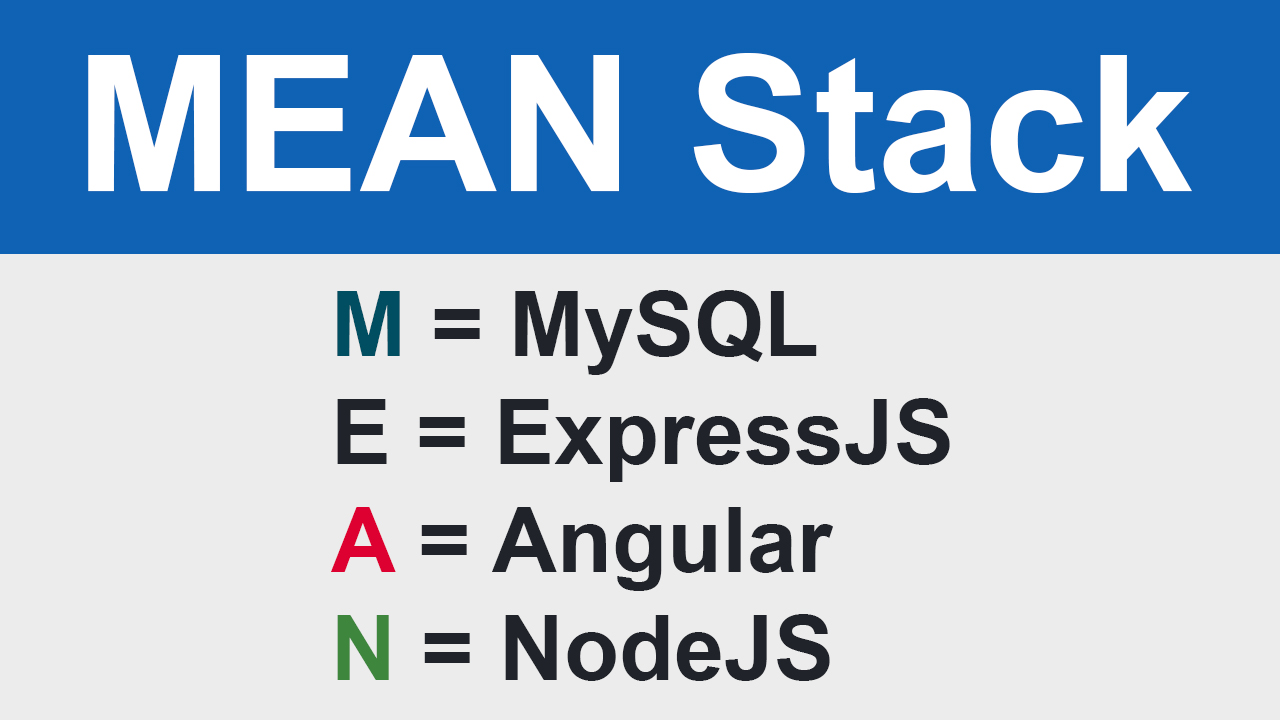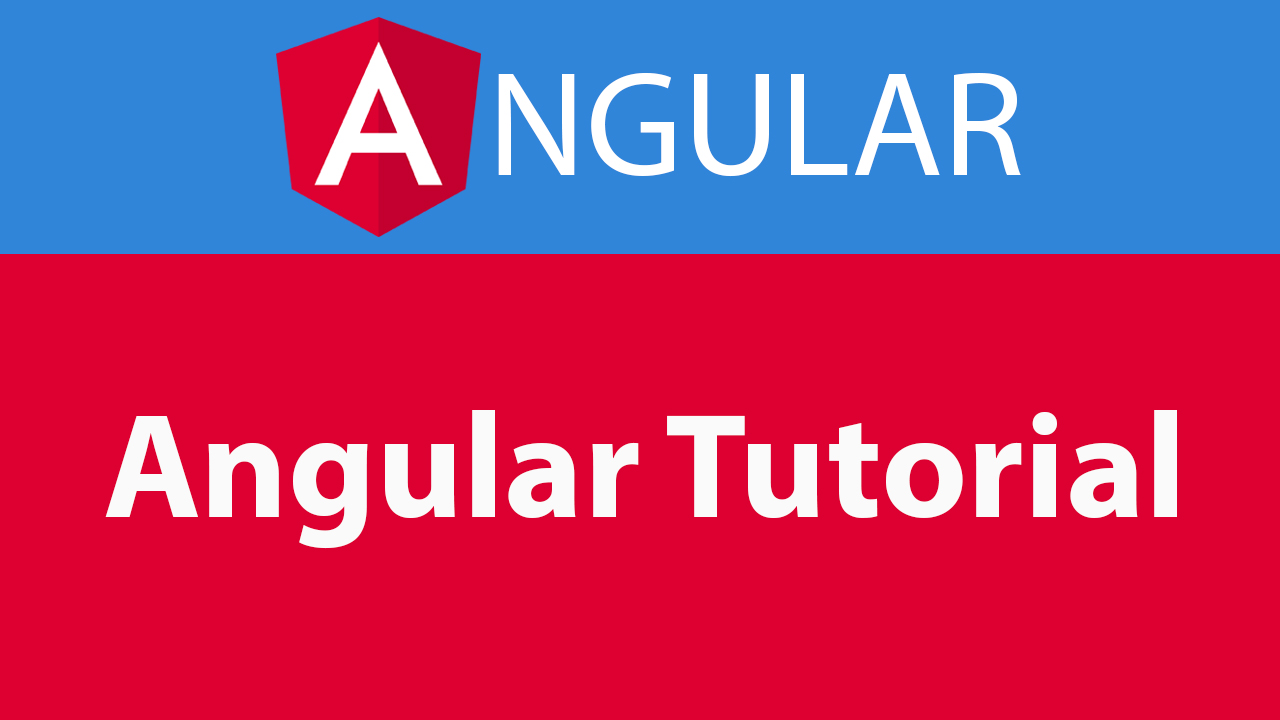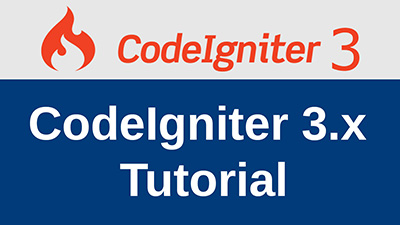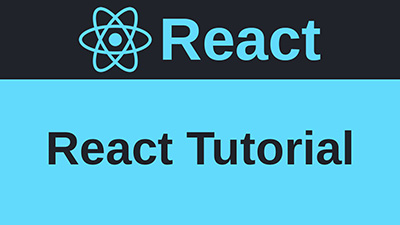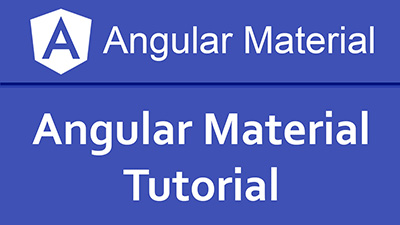Create Routing, Navigation and Inner Page - Angular 6 / Angular 7
Show component on only Home Page
Show only banner and featured blog post on home page.
Edit file src/app/app.component.ts
import Router and set router variable in constructor as public like this constructor(public router: Router) {}
Edit file src/app/app.component.html
check banner and featured component on home page.
Root Routing Module
Edit file src/app/app-routing.module.ts
Import component PageNotFoundComponent for set route of home page and 404 error page (page not found).
Set route for home page {path: '', redirectTo: '', pathMatch: 'full'}
Set route for 404 error page {path: '**', component: PageNotFoundComponent}
Child Route blogpost-routing.module.ts
Edit file src/app/blogpost/blogpost-routing.module.ts
Import component BlogpostListComponent and BlogpostDetailComponent for set route of blog listing and blog detail page.
Add id parameter for getting single blog record from server.
Child Route cmspage-routing.module.ts
Edit file src/app/cmspage/cmspage-routing.module.ts
Import component PageComponent and ContactFormComponent for set route of static pages like as about, service etc. and contact form page.
In page route, added parameter slug for getting single page from server
Root Module app.module.ts
All modules like as BlogpostModule and CmspageModule should be imported in app.module.ts
All modules should be imports array before AppRoutingModule. Sequence is important.
Change link in Header component
Edit file src/app/header/header.component.html for add routerLink and routerLinkActive respectively menu link and active class.
Theme integration of blog listing page
Edit file src/app/blogpost/blogpost-list/blogpost-list.component.ts for add title
Edit src/app/blogpost/blogpost-list/blogpost-list.component.html
Theme integration of blog detail page
Edit file src/app/blogpost/blogpost-detail/blogpost-detail.component.html
Also load two components app-blogpost-recent and app-categories on this page for showing recent post and categories.
Theme integration of recent blog post
Edit src/app/blogpost/blogpost-recent/blogpost-recent.component.html
Theme integration of categories listing
Edit src/app/blogpost/categories/categories.component.html
Theme integration of cms pages
Edit src/app/cmspage/page/page.component.html
Static pages like as about, service etc.
Theme integration of contact form page
Edit src/app/cmspage/contact-form/contact-form.component.html
Theme integration of 404 page
Edit component file src/app/page-not-found/page-not-found.component.ts
Import Rotuer and create founction gotoHome() for navigate home page.
Edit component file src/app/page-not-found/page-not-found.component.html
Call gotoHome() on click button Go to Home
This lesson also available on YouTube
More Posts - Angular Project Training
- Project Overview and Setup
- Bootstrap Integration
- Project Structure and Create Modules and Components
- Theme Integration and Create Home Page
- Create Routing, Navigation and Inner Page
- Service and Http Client, Blog Listing and Featured Blog
- Service and Http Client for Blog Detail, Recent Blog and Categories
- Service and Http Client for Create Static Pages
- Create Contact Form and Send Data on Email
- Login and Logout using Web API with Token Based Authentication
- CRUD #1 Admin can View Blog List
- CRUD #2 Create, Edit, and Delete Blog with File Upload
- Set HTTP Base URLs of Production and Development Environment
- Angular Project Deployment on Live Server
Angular 6/7 Tutorial in Hindi
Angular 7 is a JavaScript based framework for building web applications and apps in JavaScript, html, and TypeScript, which is a superset of JavaScript, used to create Single Page Applications.
truecodex.com provides video tutorial for enough understanding of all the necessary components of Angular 6 and Angular 7.
truecodex.com will keep uploading videos of the latest features of Angular. Please subscribe my channel for latest videos.
Please leave comments
5 Comments