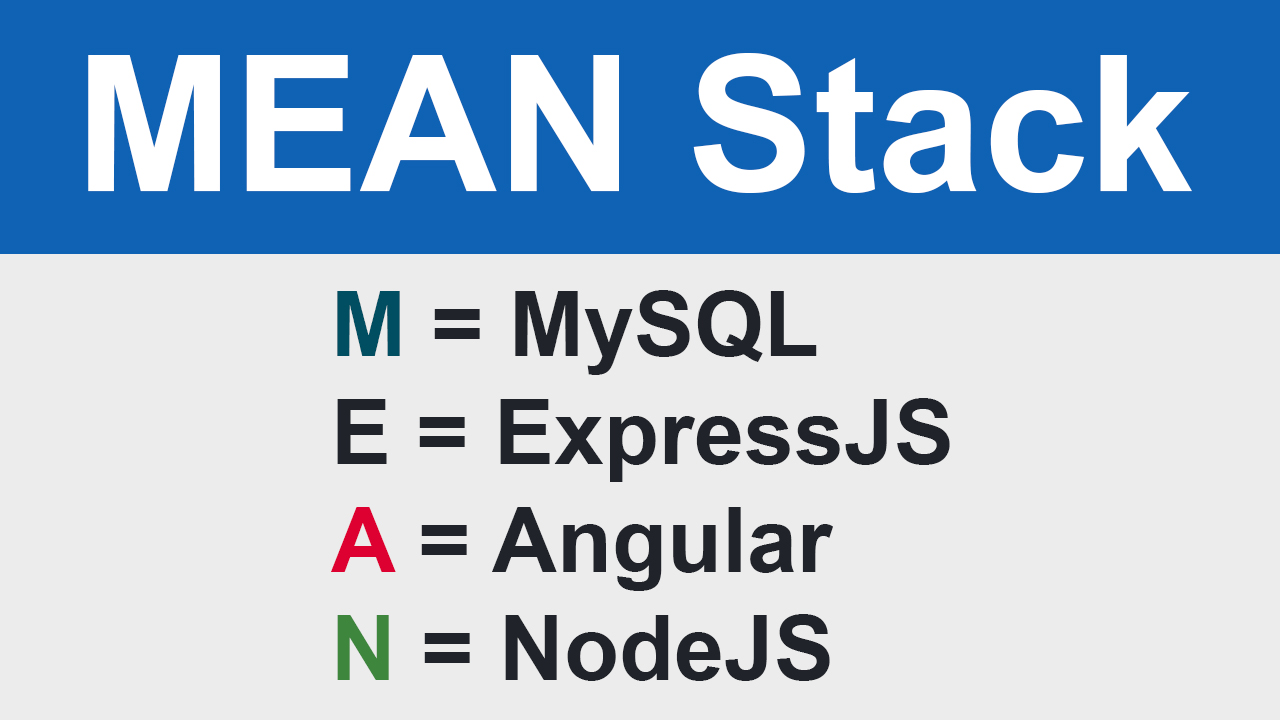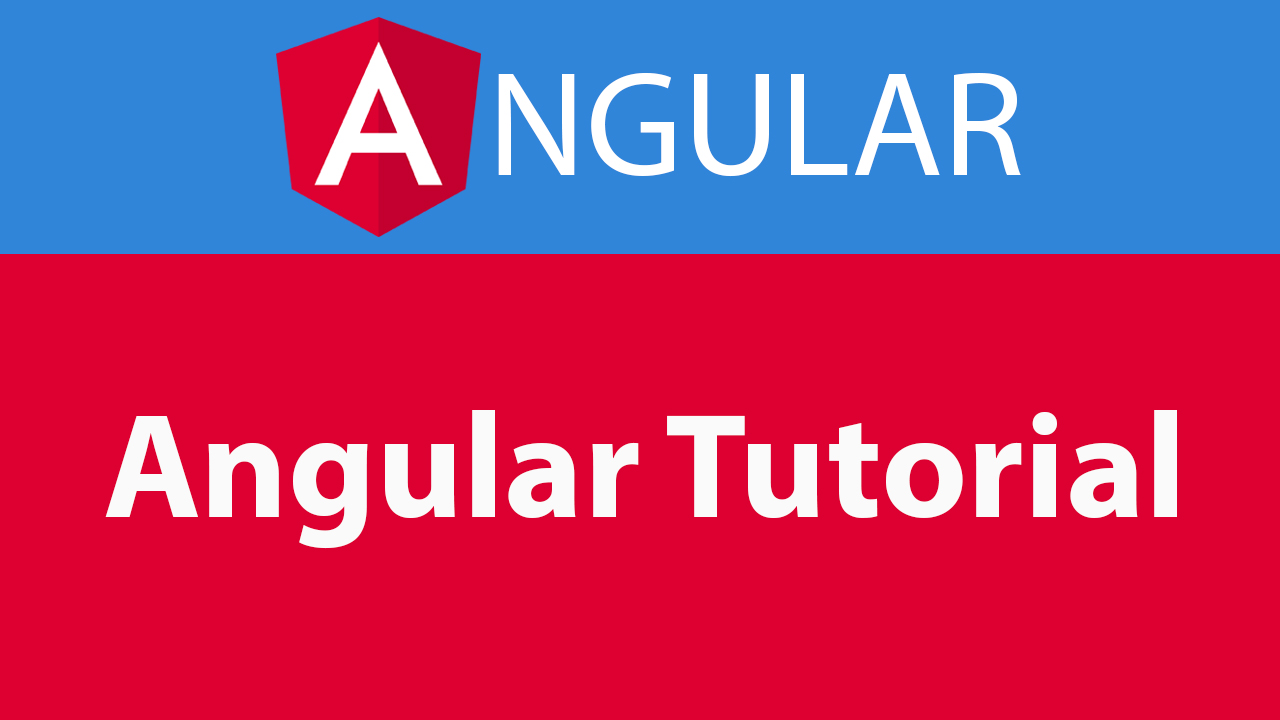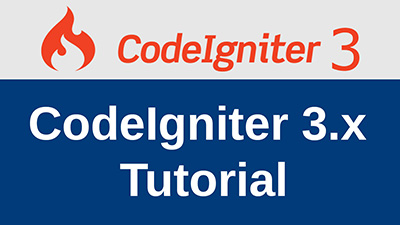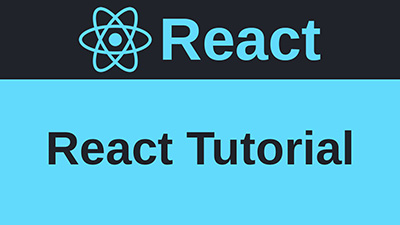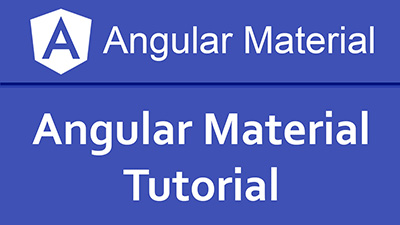Node js File Upload Express using Multer
How to uplode single or multiple files in node js with more fields
In this chapter we will learn node js file upload, node js multer file upload with example, node js multiple file upload, node js express upload image example, node js rest api file upload, multer multiple file upload. We will use express-generator tool for creating a application. And we will use view engine hbs.
First of all, we will install express-generator tools globaly. If you have already installed express-generator tool then no need to install.
Intallation express-generator tool
Create a Application
Create a application using express-generator tool and set view engine hbs
Then install dependencies
Install multer
Multer is a node.js middleware for handling multipart/form-data, which is used for uploading files.
Create a blogs.js in routes folder for upload files.
Edit app.js
Edit app.js file and import var blogsRouter = require('./routes/blogs'); and set blogs route app.use('/blogs', blogsRouter);
DiskStorage
The disk storage engine gives you full control on storing files to disk.
Single File Upload
Import multer into routes/blogs.js for file upload.
routes/blogs.js
View File
Create a view file create.hbs in viewsfolder.
views/create.hbs
Multiple Files Upload
In multiple files upload, accept an array of files, all with the name fieldname and number of files. In this code upload.array('blogimage', 5) blogimage is fieldname< and 5 is number of files
Add multiple in html form
Complete Code
rotues/blogs.js
Run the app with this command
Then load http://localhost:3000/ in your browser to access the app.
File upload url http://localhost:3000/blogs/create
Conclusion
In this lesson we have learned installation of express-generator tool and create application using express-generator tool. Upload single and multiple file using multer in Node.js.
This lesson also available on YouTube
Please leave comments
3 Comments